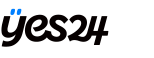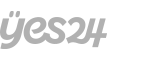FAQ
Please read before using YES24 service for easier access to necessary information.
0. Where can I find the VOD ticket code after I purchased?
You can check the code as the following steps : [My Page > Order history > Search]
Besides, for more details, please check NAVER customers center regarding to V LIVE code products.
https://help.naver.com/support/contents/contents.help?serviceNo=12240&categoryNo=23329
1. I entered the code into other account by mistake. Can I change the account where I entered my code?
- Once the code is issued and used, it cannot be retrieved and discarded. So, you cannot change the entered account information.
1-1. I deleted my account where I entered the code by mistake. What should I do?
- If you deleted your V account where you entered the code by mistake, it cannot be refunded.
2. I enter the code that I received. It says that it was already used.
1) Please check if you have logged into other account and entered it. Code can only be used on one login account per code. In addition, you can watch on up to 2 devices per one login account. However, in the case of a PC, please note that it is considered as one device when more than two windows are open in the same browser, but different browser types are recognized as different devices.
2) When you first enter the code on the mobile, and enter it again on the PC with the same login account, the message “Used Code” will appear. If you have already entered the code in one account, you do not need to enter it again, and you can view it immediately if it's confirmed on your purchase history at NAVER V LIVE MY > Purchases > VLIVE+.
3. When I enter the code after receiving it, it appears to be an invalid code.
- This message is shown when the issued code is not entered correctly. Please check again if you entered the letters and numbers of the code you received correctly.
Please enter the code by referring to the following.
* Notes for entering code
- Only one code can be entered per V LIVE login account.
- One code can only be used on one login account. Viewing video is available with up to 2 devices per account. Please note that it is recognized as different devices when viewed with different browsers.
- The code number is 8 digits consisting of English uppercase letters or numbers, and if you enter code wrong five or more times, you must enter it again in 24 hours.
- Code can be copied and pasted. Please check that it is entered without spaces.
- Alphabets must be entered in uppercase.
- Once you have entered the code in the account you have already logged in to, you do not need to enter it additionally by logging in to the same account on other device. You can view and check it immediately at [Purchase history].
* How to check your purchases
You can check at V LIVE > MY > Purchases > V LIVE+
- Once issued, the code cannot be retrieved and discarded, and if you deleted your V account where you entered the code by mistake, it cannot be refunded.
- To use the V app, you must enter the code after updating the V app to the latest version.
- If you cannot enter the code on mobile, please enter the code at PC Web > Store (www.vlive.tv/vstore).
4. I purchased a product on VLIVE, but I didn't receive the code.
- If you purchased directly from V LIVE, the code is not issued separately, and you can check the purchase history at VLIVE > MY > Purchases > VLIVE+. In addition, when LIVE starts, you can also watch via the alarm.
4-3. I bought two products, but I only got one code.
The 8-digit code is sent one after the other indicated in the email as below.
e.g.) Issued code: PTQNU9UQ A4ATZ5A2
5. It says that I can enter the code in 24 hours since I exceeded the 5 times of code input limit. However, the concert will have started already in 24 hours. What should I do?
If your purchase history is confirmed at V LIVE > MY > Purchases > V LIVE+, you can watch without any problem.
If the purchase history is not confirmed, please contact the Help Center and check the issued code number and VLIVE App number.
6. I entered the code in advance on the mobile, but I'm asked to purchase the product again on PC. What should I do?
- Only one code can be entered per V LIVE login account. Please check if you are logged into the same account on your mobile and PC.
7. When watching multi-cam, do I need to enter the code for each cam?
- Enter a single code to watch all content including Multi-cam. Later, when the replay VOD is uploaded, you can watch the video of all the individual cams.
8. I logged in to social media (Twitter, Facebook, Google, LINE, NAVER, etc.), entered the code, and logged out. However, I am unable to log in to the logged in social media account. (Inquiry about login in to social media)
- Since it is connected to social media account login, please contact each social media to solve the problem.
-----------------------------------------------------------------------------------------------
After the sales period is over, pre-order items are not available to purchase anymore.
Please check the sales period and purchase. After you cancel the order, you cannot buy them again if the sales period is over.
Album sales on YES24 will be enumerated on the “![]() Hanteo chart” and “
Hanteo chart” and “![]() Gaon chart.”
Gaon chart.”
Yes24 is special internet shopping mall to K-POP CD/DVD/Blu-RAY/ACCESSORIES.
All purchases made on ourshop will count towards the Hanteo and Gaon in real time.

Reserved products will be shipped within 4 days of release.
All LP products have a no-return policy. For all other products, please check the product details page.
please leave 1:1 consultation for the bulk order inquiry.